Learning the notes with Noteworthy Composer
Although Hailsham Choral Society rehearses every week, we can‘t afford to spend all of our practice time learning the notes. Members are also asked to look at the music between rehearsals.
If you have access to a Windows PC there‘s a really useful program called Noteworthy Composer (NWC) which can help you with this. Some of the music we sing is available for download in NWC format. Using the free NWC Viewer program you can play the music whilst following the score on screen, slow it down for tricky sections, and even listen to your own part in isolation.
A Quick Tour of NWC Viewer
Here‘s a screenshot of the NWC Viewer playing a four-part spiritual to give you the idea. You can see that the current playback position is indicated in red. At the same time the music is
coming out of the computer‘s speakers, played on simulated instruments.
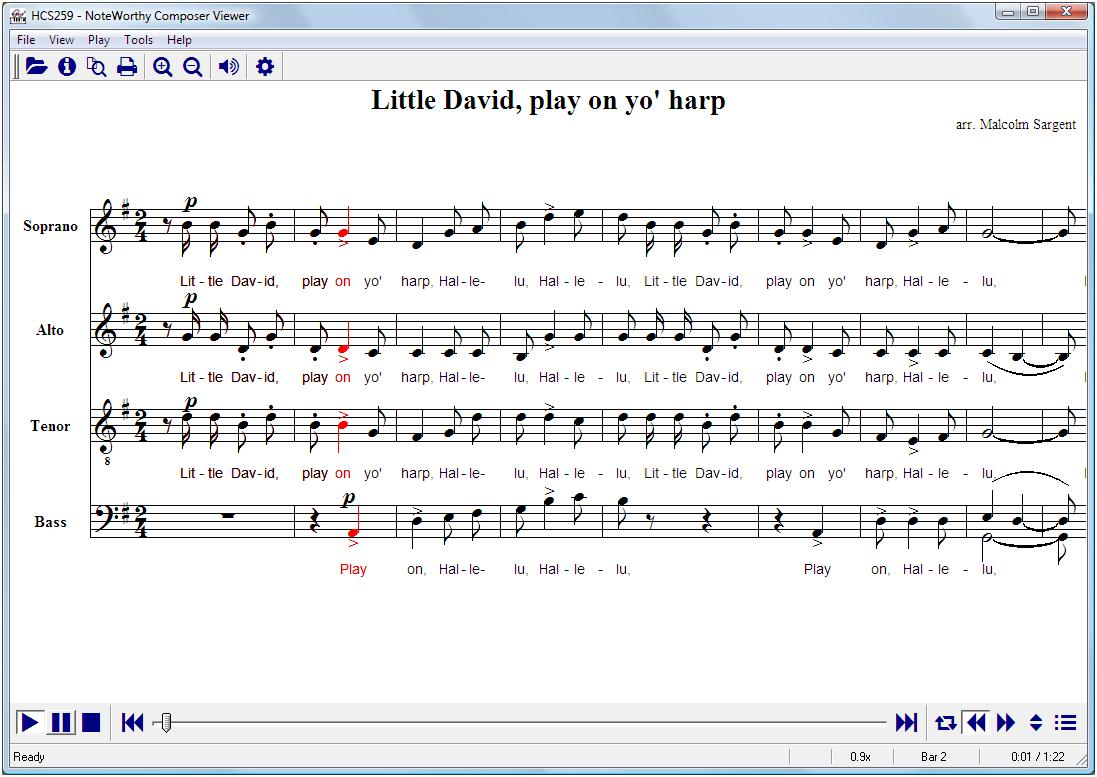
You can slow down playback using the Play menu:

If you just want to listen to (say) the Bass part you can mute the other parts through the Tools -> Mute List menu option:
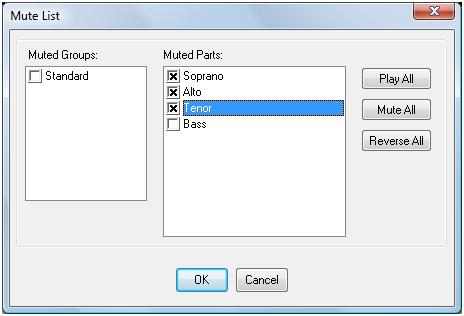
Now you will still see all four parts highlighted on screen, but only the Bass part will be played through the speakers.
Downloading the NWC Viewer
You can download the free Viewer from the Noteworthy Composer web site
The NWC Viewer works on any recent version of Microsoft Windows. Unfortunately it‘s not directly supported on other platforms like the Macintosh, although you can still listen to MIDI versions of the files where available (see below).
Update: It does seem to be possible to use Noteworthy Viewer on the Macintosh using some extra computer magic - see here for details - but I haven’t tried it.
Members' Area of HCS website
The password-protected members' area of the HCS website includes rehearsal aids for our concerts, including files in NWC format.
Click here to access the Members' Area
For more information about how to obtain a password and how to log in, please see here.
Playing a Noteworthy file
On the main page of the members' area you will find the music arranged by concert date, e.g.

If you then follow the link for a particular concert, you will find the rehearsal aids, e.g.
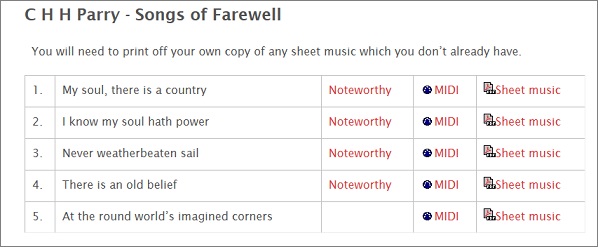
As you can see, the music may be available in several different formats, including MIDI and MP3 files as well as Noteworthy files.
If you click the link for the Noteworthy version, your browser should ask you what you want to do - usually the choices are to Open the file or Save it. For example, clicking on the
“Noteworthy” link for "My soul, there is a country", should allow you to open the file My_soul_there_is_a_country.nwc in NWC Viewer:
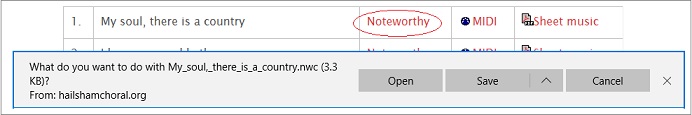
If you select Open, the “.nwc” file should automatically open in the Noteworthy Viewer:
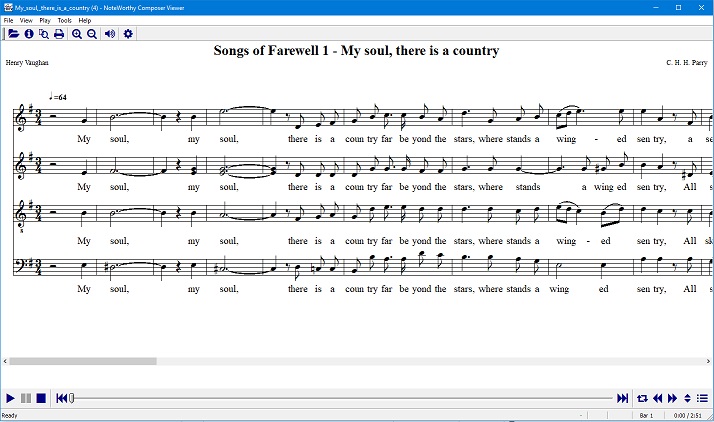
Learning more
In the members' section of the website you will also find a lot more detail on how to get the most from Noteworthy Composer. For example you can read Brian Maskell's explanation of how to use a program called MIDI-OX to boost the relative volume of a part, useful if you want to hear the Bass part clearly whilst the other parts play quietly in the background.